Pacific Ultra Core P8 DP-D5 Plus Distro-Plate with Pump Combo
Take A Step Further With Your Core P8 Chassis
The Thermaltake Pacific Ultra Core P8 DP-D5 Plus pushes the boundaries and even takes your Core P8 Pro up a notch. It can perfectly integrate and upgrade your build, and for those who can’t wait to try out the 3.9” LCD Display and DP-D5 pump with the RGB, this product can provide this combination of fun that you won’t want to miss!

*The image is for reference only
Personalize Your LCD Display
3.9 Inch LCD display presents real-time information and plays JPG, GIF, PNG, MP4, MOV and AVI files with 480*128 resolution. What’s more is users can even show the time and weather information on the display, bringing great visual aesthetics and highly customizable functions to your build.
Spectacular RGB Illumination Design
It features 24 addressable LEDs with 16.8 million RGB colors, allowing the reflection of the liquid in the distro plate to distribute spectacular RGB lighting effects. The lighting effects can be controlled through our TT RGB PLUS 2.0 software, Neonmaker, and 5V motherboard software such as ASUS, GIGABYTE, MSI, and ASROCK RGB software.
Straightforward Installation
Pacific Ultra Core P8 DP-D5 Plus provides the flexibility and fun of water loops while simplifying the tube structure and delivers exceptional space savings for the Core P8 chassis.


High Quality 30mm Thickness PMMA
It not only has excellent pressure resistance to sustain the output of up to 50 PSI (pounds per square inch) from the pump, but can also guarantee the overall product durability.

High-performance D5 Pump
High performance pump achieving 1135 L/hr and having a lifecycle of 50,000 hours MTBF.

Customize Your Screen Display
Use TT RGB Plus to customize your favorite images or GIFs for your 3.9” LCD display, while monitoring PC components including CPU, GPU, RAM and coolant temperature. You can choose weather mode to display local weather, choose time mode to show time, or even upload images or videos to add an extra flair to your build with the TT RGB Plus 2.0 software.
Caution: The Ultra Series products are only supported by the TT RGB Plus 2.0. Software.
 Check out more animated GIFs for your AIO displays here.
Check out more animated GIFs for your AIO displays here.


3.9” LCD Display with 480 *128 resolution
TT RGB PLUS
TT RGB PLUS Ekosistemi, Thermaltake'in patentli TT RGB PLUS Yazılımı ile birlikte en gelişmiş ve akıllı ışık sistemidir. TT RGB PLUS Ekosistemi, renklerle oynamak, renkleri oyunlara göre senkronize etmek, müzik, CPU sıcaklığı veya kasa fanları, CPU/VGA su blokları, AIO CPU soğutucuları, PSU'lar, LED şeritler ve yan ürünler gibi diğer TT RGB PLUS ürünleri için neredeyse sınırsız olanaklar sağlar. Patentli yazılım, kullanıcılara ışık modları, renkler, hızlar, parlaklıklar, fan hızları ve hatta İOS ve Android cihazlardaki AI ses kontrolü alanlarında değişiklik yapabilmelerini sağlar.
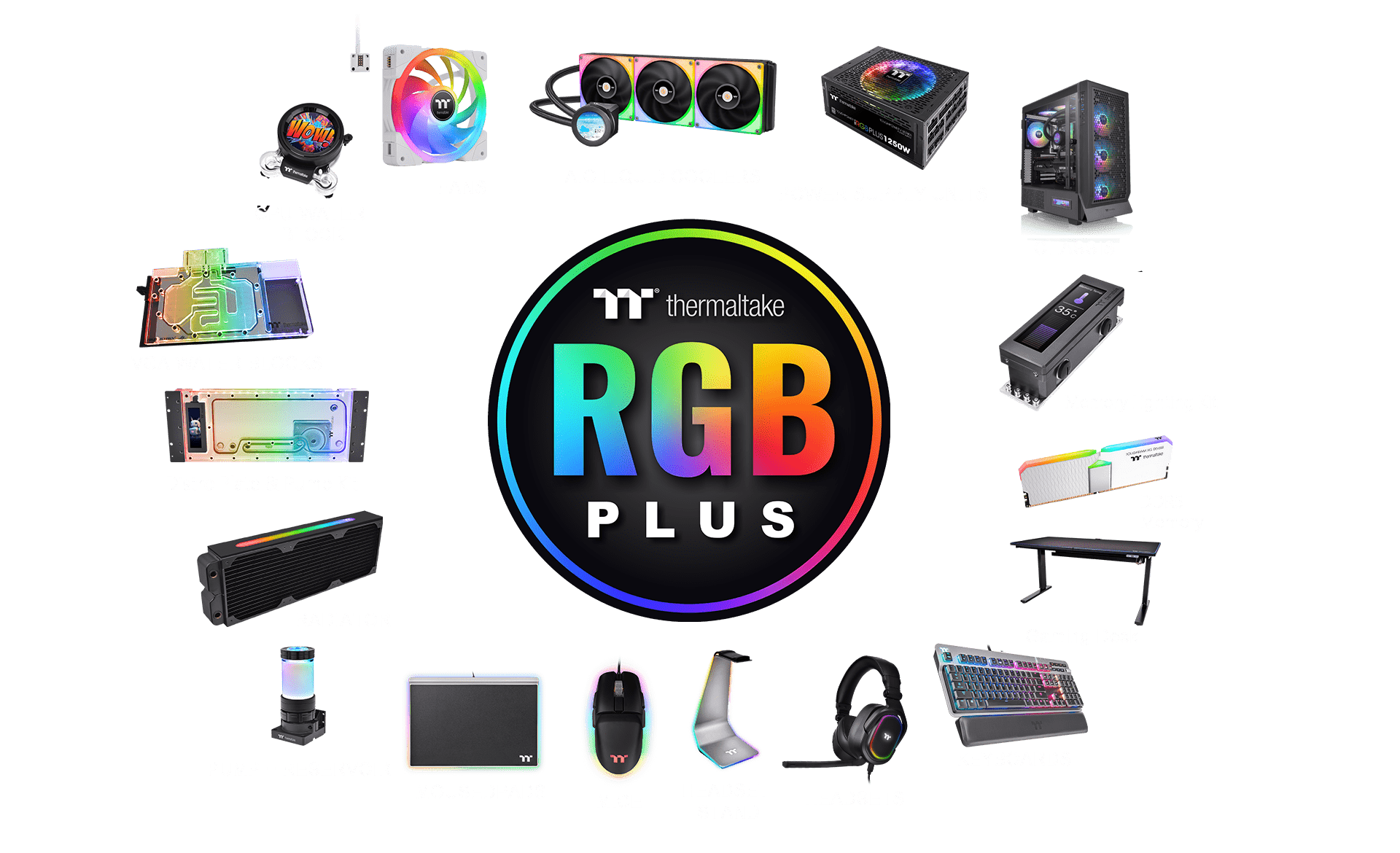
TT RGB PLUS Yazılımı
Thermaltake'in TT RGB PLUS patentli yazılımının yeni sürümü, daha fazla aydınlatma efekti ve PC izleme işlevi sağlar.

NeonMaker
The NeonMaker is a new and innovative approach to adjusting the RGB lighting on some of our products, allowing users to customize lighting profiles and orchestrate their own light shows.
Personalize Riing Quad Fans, Riing Trio Fans, Distro Case, Floe DX RGB AIO, and TOUGHRAM RGB with NeonMaker!

Works with Amazon Alexa
All Thermaltake TT RGB PLUS products support Amazon Alexa Voice Service, allowing you to give voice commands to Alexa-enabled devices.
Cautions
Thermaltake recommends the following steps to be taken before using the Pacific series radiators and water blocks:
- To ensure a clean loop, flush and rinse your radiators and water blocks with distilled water prior to use.
- Do not use tap water or distilled water as your coolant; it may harm your loop and reduce performance.
- It is strongly recommended to use market-proven pre-mix coolant, such as Thermaltake Coolant 1000. It offers great performance while protecting the entire liquid loop from corrosion.
- Before storing your water cooling components, please clean, rinse, and dry them to ensure a longer lifespan for your components.
Thermaltake recommends the following steps to be taken after completing your water loop setup:
- It is strongly recommended to use market-proven pre-mix coolant, such as Thermaltake Coolant 1000. It offers great performance while preventing corrosion in the entire cooling system – copper, brass, nickel, aluminum, and steel.
- Fill the reservoir with coolant and cycle the power on and off several times while the pump pushes the coolant into the loop.
- DO NOT let the pump run dry; turn off the power immediately if there is no liquid entering the pump.
- Fill the reservoir to the top to prevent air from entering the pump.
- If necessary, tilt the system slightly from side to side to bleed air out of the loop.
- Place some paper towels under fittings and joining points to check for leaks.
- Run the loop with the fill port open for about 24 hours to completely bleed air out of the loop.
- Before starting, flush your system correctly to prevent any coolant or unwanted particles from sticking to your tubes, radiators, and other cooling components.
- Note that coolant might fade over time.
| P/N | CL-W359-PL00SW-A |
|---|---|
| Boyutlar | 554 (L) x 170 (W) x 87 (H) |
| Malzeme | PMMA |
| Kapasite | 400 ml |
| Maksimum Başlık | 15 feet (4.5m) |
| Maksimum Akış Oranı | 1135 L/h |
| Maksimum Basınç | 50 PSI |
| Giriş Gerilimi | 12 V / 5 V |
| Güç Girişi | 37 W / 4.8 W |
| Konnektör | 4 Pin |
| Pompa Hızı | P1: 1,800 RPM P2: 2,550 RPM P3: 3,300 RPM P4: 4,050 RPM P5: 4,800 RPM |
| Vida Dişi | G 1/4 |
| Parçalar | Stopper *5 (G 1/4 ) |
| Arayüz | USB 2.0 connectors (9 Pin) |
| Sistem Uyumluluğu | Windows 10/11 |
| GÖRÜNTÜLE | Rated Voltage : 5V Power Input : 1.4 W Display Type : 3.9” TFT-LCD (IPS) Display Resolution : 128x480 (RGB) dots Interface : Micro USB to USB (9PIN) System Compatibility : Windows 10/11 |
User Manual
- Dosya Adı
- Açıklama
- Boyut
- Version
- Release Date



















